1. How to add friends using QR code in Zalo.
You can easily add friends on Zalo by using the QR code finder, which appears on the top right corner of the Zalo interface. However, what about finding my own Zalo code?
If you have experience in locating your own Zalo code, even though you already know how to add others, here's how .

2. How to find my own QR code in zalo.
On the top right corner in Zalo, there is an 'Add QR' button. However, it can be difficult to find my own QR code in Zalo.
First, go to the 'Me' button in the right corner and select 'View my Profile.'
Next, click on the three dots in the top right corner.
Finally, you will see the 'My QR code' page.
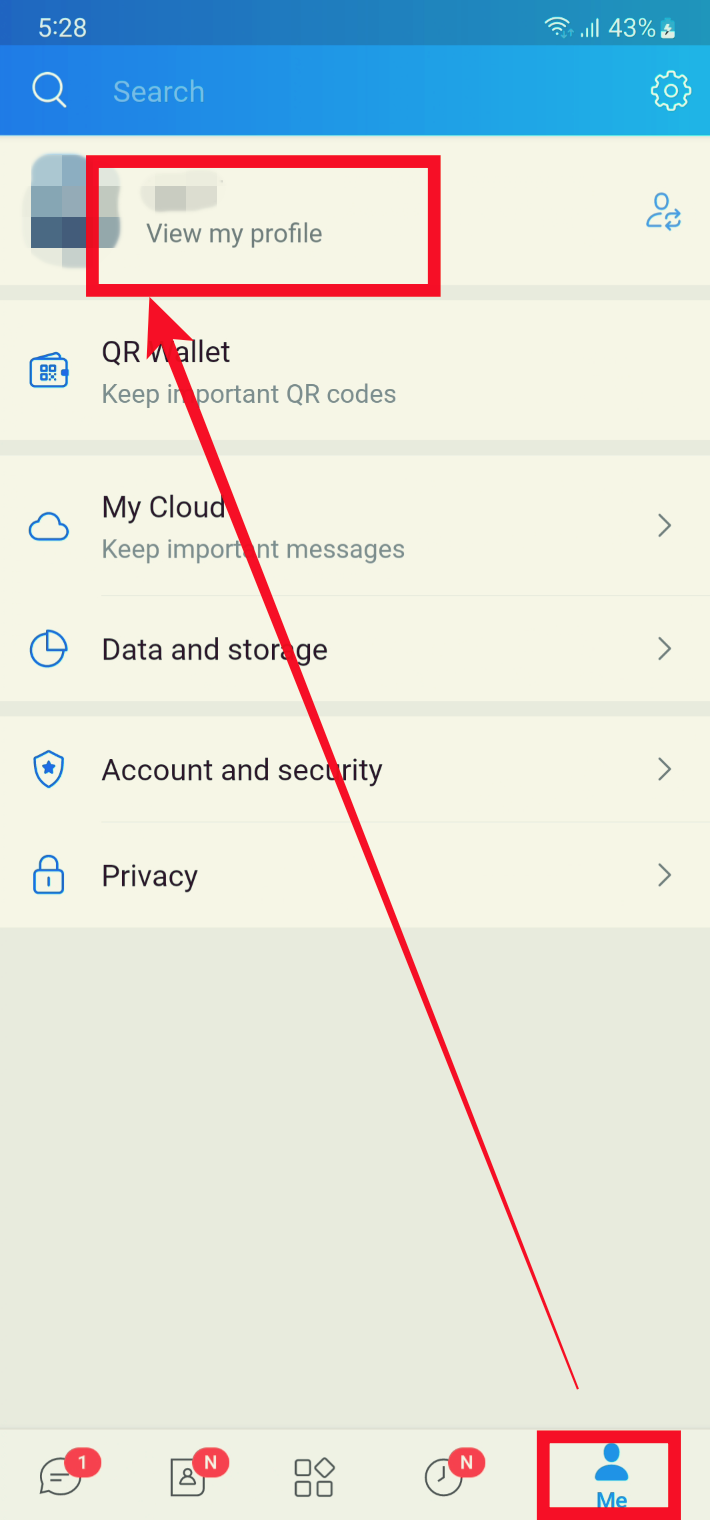
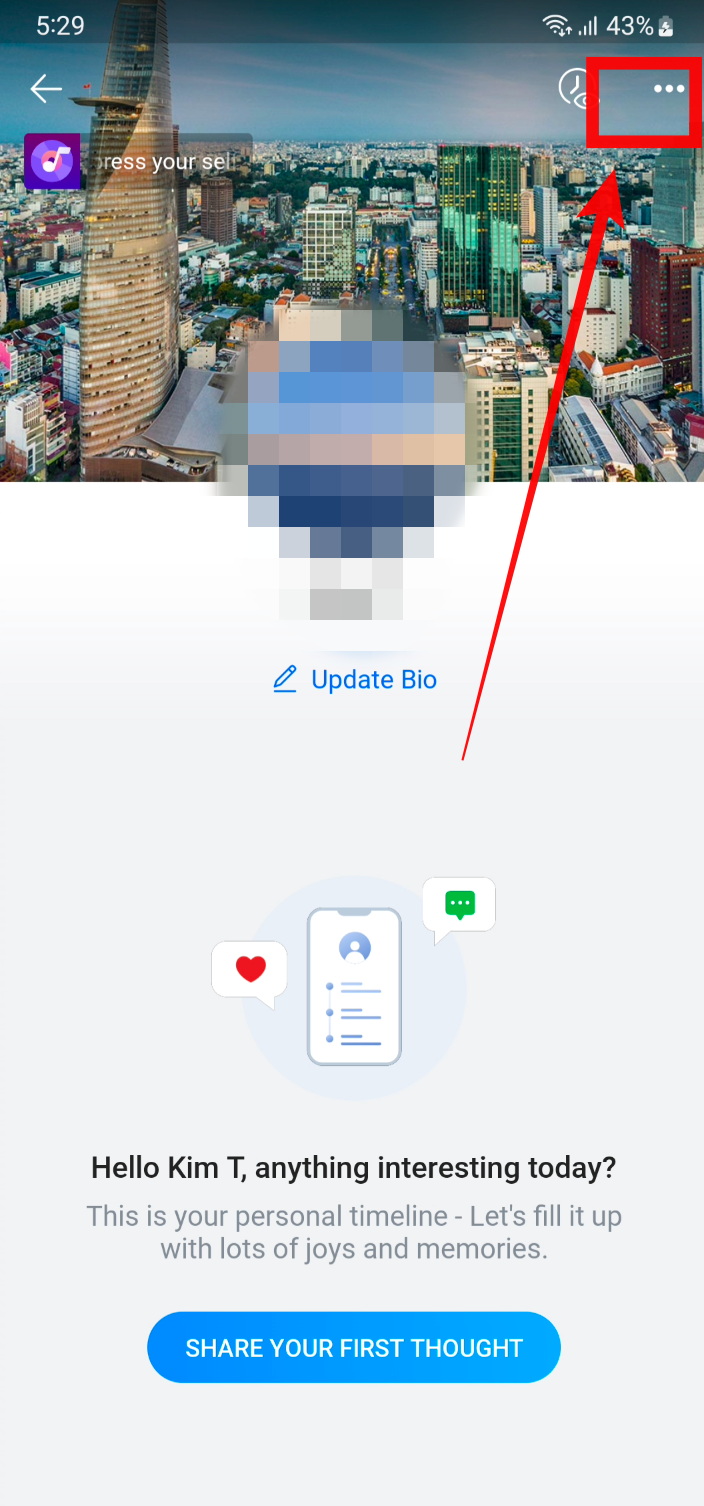

It is inconvenient that my QR code is located in a different place, while adding friends is easily accessible on the top right corner after accessing the Zalo app.
3. how to change my name in Zalo.
If you want to change your name in Zalo, simply go to 'Information' instead of 'My QR code.'
The route is the same as accessing my QR code
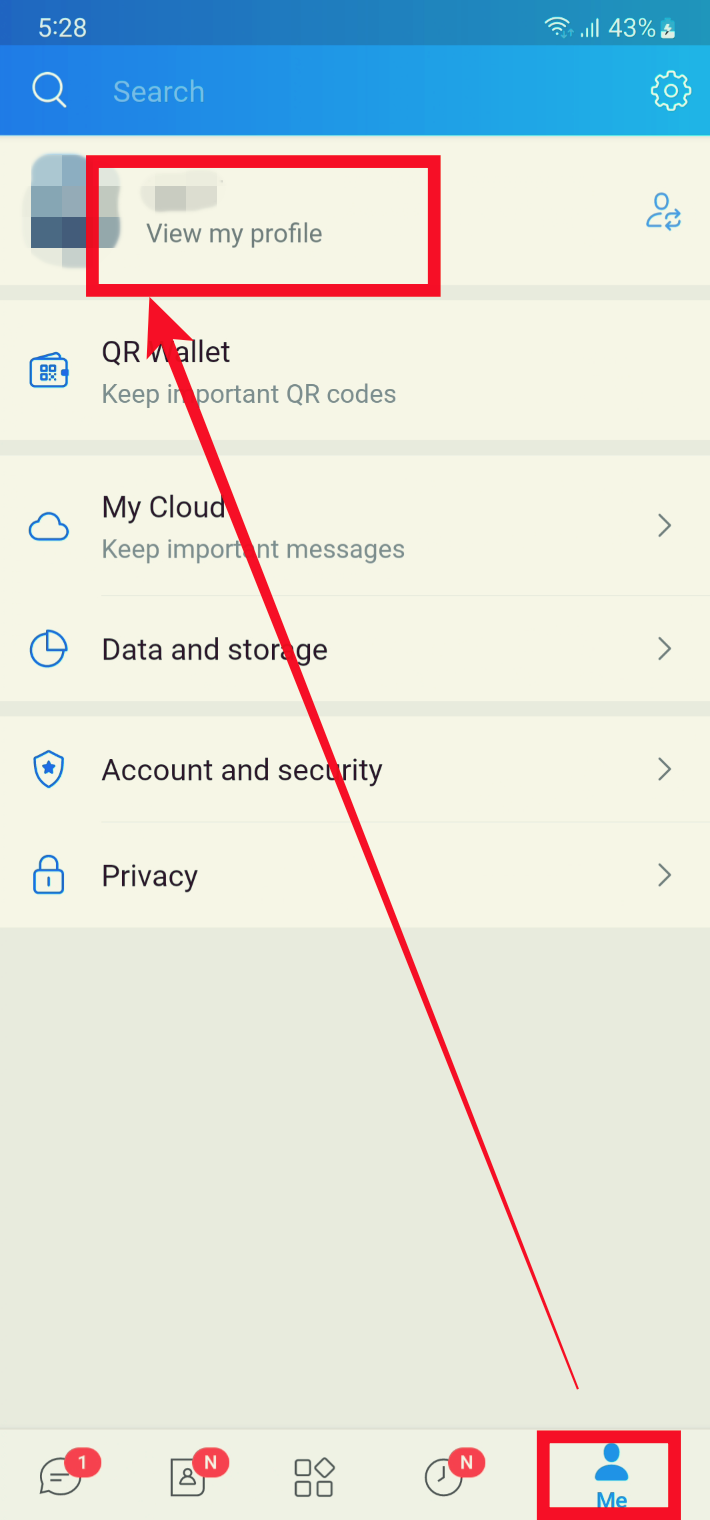
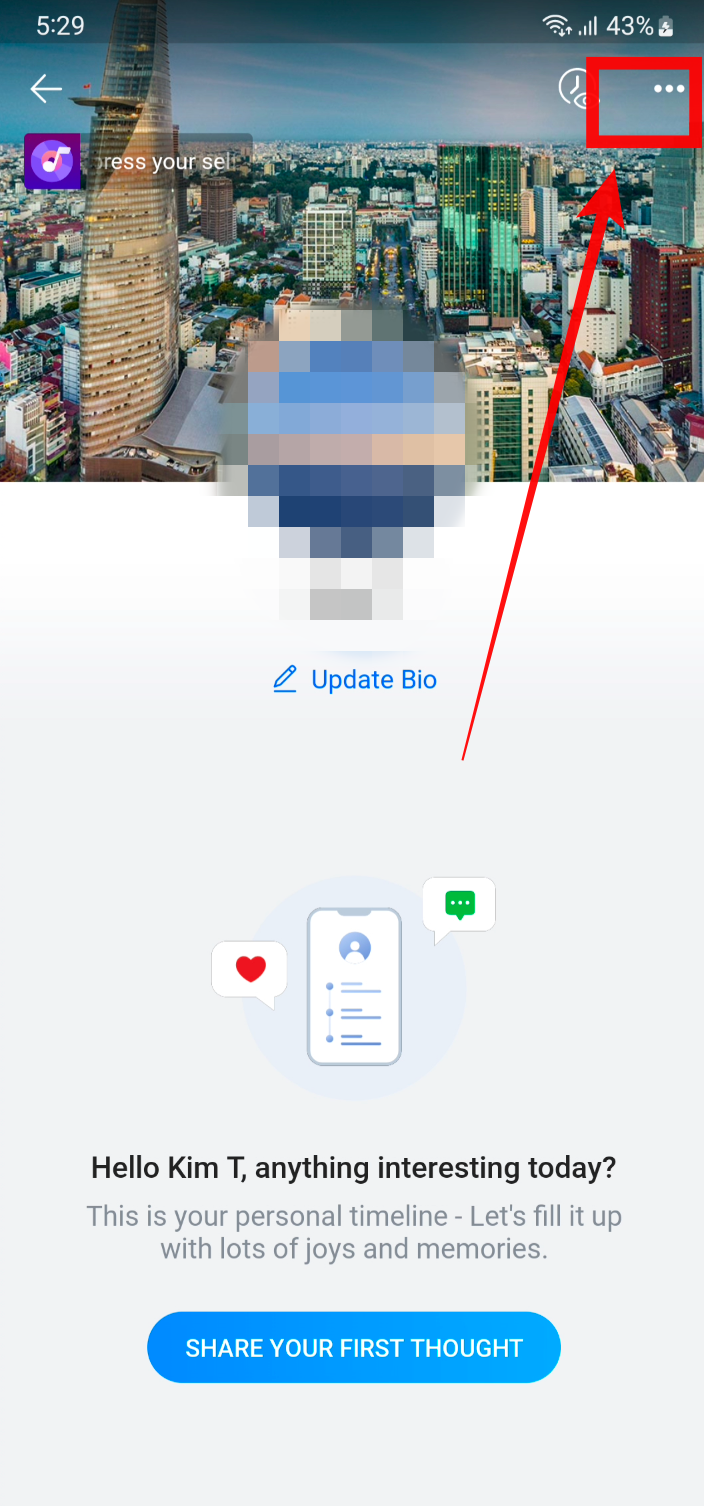
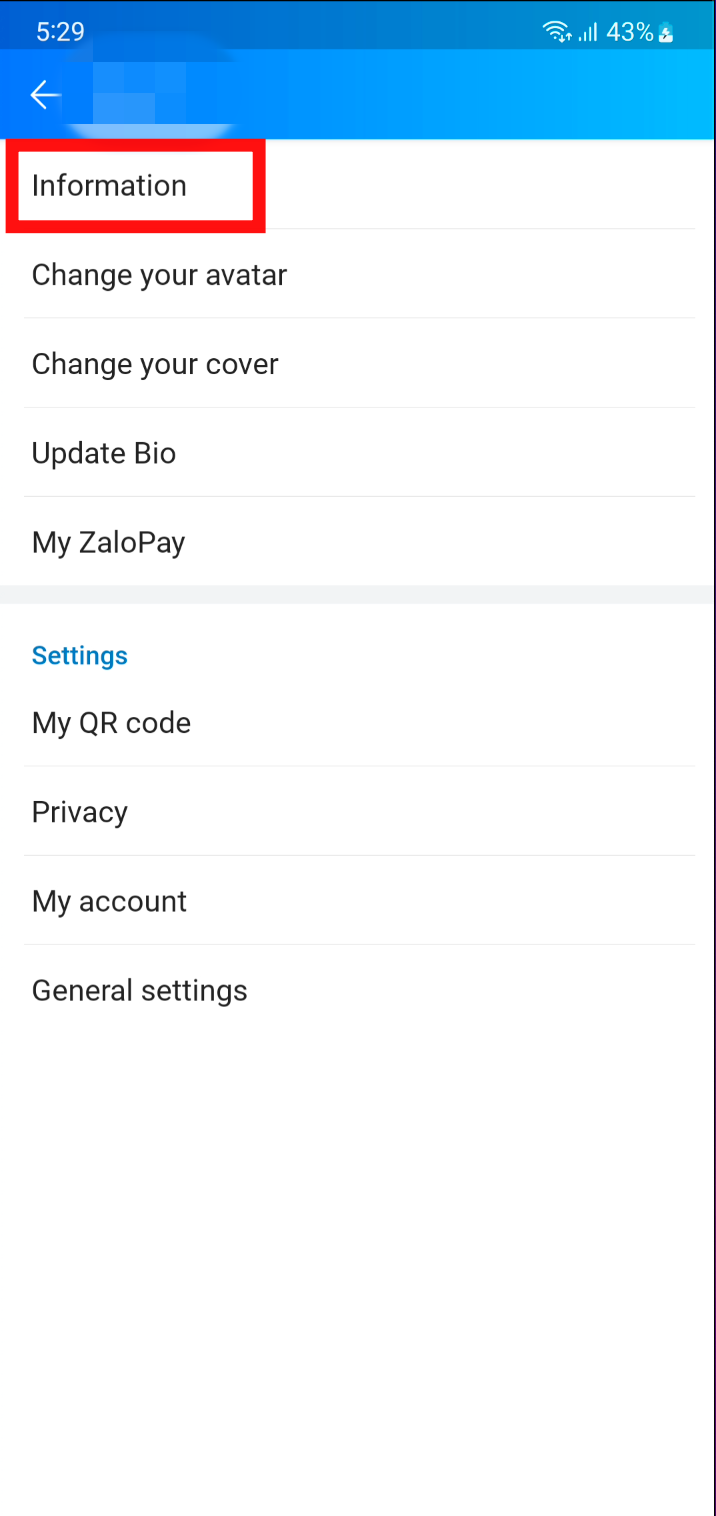
'실사방문기' 카테고리의 다른 글
| 호치민 공항 세금 환불받기(가능할까?) (0) | 2023.06.01 |
|---|---|
| 호치민 공항(국내선) 그랩타고 나가기 (0) | 2023.05.27 |
| 외국인의 한국 입국 방법 (중국,홍콩,마카오 포함) (0) | 2023.01.26 |
| 비엣젯 환불방법 (0) | 2022.12.21 |
| 비엣젯 결제 (결제통화의 차이, 해외카드사용시) (0) | 2022.12.16 |




댓글